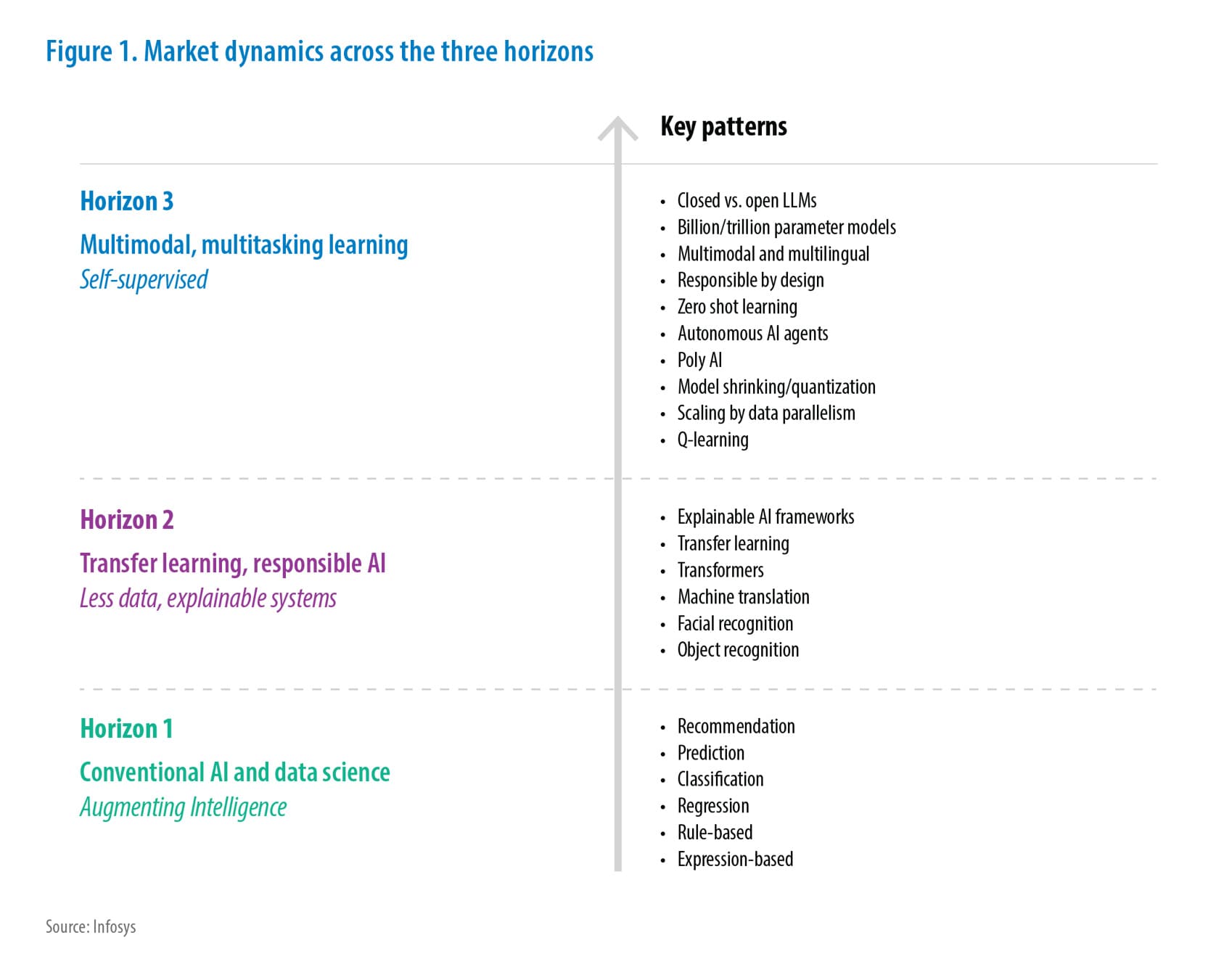Digital Workplace Services
Digital Accessibility – A 360° View
Digital accessibility is crucial as 16% of the world’s population has some form of disability. All digital platforms should be accessible to everyone, regardless of the physical, mental, social, or geographical backgrounds of users. Accessibility is crucial to the diversity, equity, and inclusion (DEI) strategy of firms.
This paper discusses accessibility by design and end-to-end accessibility assurance. It provides a 360-degree view of the need for accessibility assurance, various means to ensure accessibility, and sustaining the accessibility of digital applications and platforms.
Introduction
Accessibility is an essential nonfunctional requirement to create inclusive and equitable digital products and services. Accessibility 360 ensures that anyone can use digital applications, regardless of their limitations. This promotes inclusivity, compliance, and a better user experience. It opens digital age opportunities for everyone.
It encompasses all aspects of a digital product or service, from design and development to testing and implementation. Organizations can exhibit their commitment to accessibility and ensure they are meeting all users’ needs.
This white paper provides an in-depth understanding of Accessibility 360, including its key principles, benefits, best practices, and case studies from successful organizations. It examines legal and ethical considerations of accessibility and guides on compliance with accessibility standards and regulations. This white paper is intended for designers, developers, product managers, accessibility experts, and anyone involved in creating accessible digital products and services. It offers valuable insights and actionable recommendations to adopt Accessibility 360.
About Accessibility 360
What is accessibility?
Accessibility in the digital world means that everyone, regardless of their physical, emotional, or circumstantial disabilities, can use digital applications. Technology is changing the way we live and provides innovation and opportunities for everyone. It is a social responsibility to be inclusive for all.
Types of disabilities and impairments
According to a report by World Health Organization (WHO), 16% of the world’s population has some form of disability. There are three types of disabilities that affect accessibility: permanent, temporary, and situational.
Permanent disabilities are lifelong, such as blindness, deafness, and learning disabilities; temporary ones are short term, such as a broken arm or a bout of the flu; and situational disabilities are caused by the environment, such as being in a crowded place or driving in heavy traffic.
Figure 1. The people who need accessible digital medium

Source: Infosys
Accessibility guidelines and standards
The World Wide Web Consortium (W3C) publishes the global standard for digital accessibility, known as Web Content Accessibility Guidelines (WCAG). These guidelines have been developed in collaboration with individuals and organizations worldwide. The purpose is to establish a global accessibility standard for digital content that meets the diverse needs of individuals, organizations, and governments worldwide.
Many countries have created accessibility guidelines and legislation that organizations must follow. Some examples are WCAG 2.1 in the US, DDA in Australia, EQA in the UK, BITV in Germany, and ADA in Canada.
Accessibility for all – A comprehensive framework
Key principles of accessibility design
Accessibility 360 provides a comprehensive approach to help organizations create accessible and inclusive digital products and services for all users, irrespective of their limitations. The framework is based on seven key components: user-centered design, inclusive design, standards compliance, accessibility testing, training and awareness, ongoing maintenance, and assistive technologies.
Figure 2. Accessibility 360 framework

source: Infosys
More about accessibility principles:
- User-centered design: Involves users with disabilities during early development to ensure accessibility and usability for all.
- Inclusive design: Designs products and services that are inclusive and accessible to a broad range of users, including those with disabilities.
- Compliance: Meets established accessibility standards such as WCAG, Section 508, ADA, and EAA.
- Accessibility testing: Conducts regular testing to detect and rectify accessibility issues.
- Training and awareness: Educate designers, developers, and stakeholders on accessibility best practices.
- Ongoing maintenance: Continuously monitors and updates products and services to maintain accessibility.
- Assistive technology: Utilizes tools that aid individuals with disabilities in navigating the digital world.
Accessibility 360 best practices
Automation in Accessibility 360
Organizations can streamline the accessibility testing process and efficiently address accessibility issues by incorporating automation into the Accessibility 360 framework. This ensures accessibility considerations throughout the application life cycle. Automation can be applied in the following areas:
Automated testing tools: Identify accessibility compliance issues, such as color contrast problems, keyboard inaccessibility, and missing alternative text for images. They aid in early issue remediation during design and development.
Accessibility scanners: Scan digital applications for accessibility issues, such as missing alternate text, broken links, and invalid HTML. They identify accessibility issues in large volumes, quickly and efficiently.
Accessibility checklists: Ensure digital applications meet required accessibility standards. These checklists can be automated and integrated for continuous consideration of accessibility throughout the design and development process.
Continuous integration and deployment (CI/CD) processes: Automate accessibility testing along with testing and deployment of digital products and services. This ensures early identification and rectification of accessibility issues.
Artificial intelligence in accessibility implementation
Artificial intelligence (AI)-powered automated accessibility testing efficiently identifies website and application accessibility issues with greater accuracy. AI algorithms detect accessibility barriers in web pages and mobile apps, such as missing alt tags, low color contrast, and incorrect heading structures.
Natural language processing (NLP) improves content accessibility for people with cognitive disabilities, such as dyslexia, by suggesting easier-to-understand synonyms and sentence structures. Voice, speech, and image recognition technologies further facilitate natural interaction with content for individuals with motor disabilities.
AI has the potential to significantly enhance accessibility implementation, but it is not a standalone solution. Prioritizing user-centered design and involving people with disabilities in the development process is crucial to ensure the technology's effectiveness and usefulness for all.
The role of accessibility audit
Accessibility audits are essential in Accessibility 360 to prevent legal complications by identifying compliance issues and documenting remediation actions. A report from Accessibility.com says,”2,352 web accessibility lawsuits were filed against US businesses in 2021, which is a 14.3% increase from 2020.” Certified auditors and disabled users often conduct these audits to uncover accessibility issues. Accessibility firms offer various services, including remediation recommendations, retesting, issuing digital accessibility certificates, and continuous application monitoring.
Accessibility in design process
Accessibility should be enforced in the design process to incorporate accessibility criteria early in the life cycle. This is known as “accessibility by design.” Even though many integrated development environments (IDEs) provide some minor accessibility checks, a comprehensive scan of the code is required against the WCAG guidelines to adhere to applicable compliance. The diagram below illustrates implementing accessibility by design in a CI/CD pipeline.
Figure 3.Accessibility in CI/CD pipeline

Source: Infosys
Training and awareness
Accessibility is a critical element of a comprehensive diversity, equity, and inclusion (DEI) strategy of firms. According to Gartner, “36% of companies have a top-down commitment to creating accessible digital experiences, up 5% from a year prior.” Companies conduct various training programs and accessibility campaigns for accessibility awareness, as part of their DEI strategy. International Association of Accessibility Professionals (IAAP) provides various certification courses on digital accessibility.
User assisting tools
Accessibility assisting tools help people with disabilities navigate the digital world.
Assisting tools examples:
- Screen readers read the contents of a computer screen aloud. For example, JAWS, NVDA, and VoiceOver.
- Magnifiers enlarge the size of UI components on a computer screen. For example, ZoomText and Windows Magnifier.
- Speech recognition software allows people to control their computer or mobile device with their voice. Some examples are Dragon NaturallySpeaking and Google Voice Typing.
- Braille displays convert digital content into braille, allowing to read digital content through touch. For example, BrailleNote Touch and Orbit Reader 20.
- Alternative input devices provide substitute methods to operate computer or mobile devices, such as head tracking, eye tracking, or switches. Some examples are Tobii Dynavox and QuadJoy.
Browser plugins
There are several browser plugins and extensions to make websites more accessible. They identify accessibility issues and guide to fix them. Some popular extensions include WAVE, Accessibility Insights for Web, Axe, and NoCoffee. Below are the details of these extensions:
- Web Accessibility Evaluation Tool (WAVE): Identifies website accessibility issues, including WCAG compliance. It provides visual feedback and suggestions to improve accessibility.
- Accessibility Insights for Web extension: Provides automated accessibility testing, identifies WCAG violations, and guides to fix accessibility issues.
- Axe: Provides automated accessibility testing, identifies WCAG violations, and provides detailed reports and guidance for issue remediation.
- NoCoffee: Simulates visual impairments, such as color blindness and low vision, aiding developers, and designers to create accessible websites.
Assistive technology tools like screen readers or magnification software enhance website accessibility but cannot address all accessibility issues. Improving website accessibility typically requires changes to the website's design, coding, and content.
There is no one-size-fits-all solution for making websites accessible, as the specific accessibility issues and required solutions can vary depending on the website and its content Website owners or developers should be accountable for implement these changes.
Accessibility 360 implementation
Accessibility 360 continues to gain traction as a comprehensive approach to accessibility. Many organizations have implemented the Accessibility 360 framework to ensure better accessibility of their digital products and services for people with disabilities.
Here are a few examples:
| Microsoft | Announced a technology-led five-year commitment to create and open doors to bigger opportunities for people with disabilities. As part of this, created Xbox Adaptive Controller and the Seeing AI app. Also introduced “accessible by design” features and advances in Microsoft 365. |
| airbnb | Includes features such as searching for accessible accommodations and filtering search results by accessibility criteria. |
| BBC | Comprises features such as text-to-speech, audio descriptions for video content, and accessible design templates for content creators. |
| WELLS FARGO | Includes features like keyboard accessibility, alternative text for images, and color contrast adjustments. |
| Infosys | Conducts awareness sessions to encourage developers to stick to accessibility by design concept by introducing accessibility perceptive in the design stage itself. |
Future of Accessibility 360
Accessibility is of growing importance as countries enforce laws and expand digital channels, creating opportunities for the Accessibility 360 framework.
Emerging trends in Accessibility 360:
- AI and machine learning (ML) automate accessibility testing, saving time and money. Organizations use these technologies to identify accessibility issues in websites, mobile apps, and other digital products. However, human testers should still review results, as AI and ML may miss some issues.
- Inclusive design principles ensure accessibility for diverse disabilities in digital product development.
- Demand for accessibility training and certification is increasing, ensuring awareness and knowledge among employees to make digital products accessible.
- With the rising number of internet users with disabilities, organizations face more lawsuits for noncompliance with accessibility standards. Noncompliant organizations can face substantial fines and penalties.
Conclusion
Accessibility 360 ensures effective access to digital applications for all users. It encompasses all aspects of a digital product or service, from design and development to testing and implementation. Key benefits include improved accessibility, enhanced user experience, compliance with regulations, reduced legal liability, improved brand reputation, and increased sales and revenue. It is an ongoing process with room for improvement.
Organizations can stay ahead of the curve by incorporating emerging trends and technologies in accessibility. By doing so, they can create a more inclusive digital environment for all.
References
- https://www.who.int/health-topics/disability#tab=tab_1
- What is digital accessibility? [Infographic] | IMPACT (impactplus.com)
- Complete Report: 2021 Website Accessibility Lawsuits | Accessibility.com
- Doubling down on accessibility: Microsoft’s next steps to expand accessibility in technology, the workforce and workplace - The Official Microsoft Blog

Subscribe
To keep yourself updated on the latest technology and industry trends subscribe to the Infosys Knowledge Institute's publications
Count me in!