This multinational beverage company was committed to take its employee engagement a notch higher and zeroed in on upgrading their enterprise Windows ecosystem as part of its modern workplace transformation effort.
With a globally distributed workforce, this was by no means an easy feat. The Infosys team stepped up to the challenge and helped this company achieve their modern workplace goals effectively, by leveraging Microsoft’s Unified Endpoint Management technologies.
Key Challenges
- Tedious manual provisioning processes for new Windows devices
- Disruption of day-to-day activities during migration
- Loss of user data during deployment
- Consistent employee experience across geographies
Ready to experience?
TALK TO EXPERTS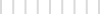
The Solution
Transitioning from legacy software to a modern collaborative ecosystem
Starting with stakeholder engagement through to incident management and hyper care while being backed by the plethora of offerings under Infosys Cobalt, we guided the beverage and brewing company through a well-structured change management strategy. The migration comprised of installing Microsoft Windows 10 and Microsoft Office 365 ProPlus across the board for users using 5000+ devices.
What did we do?
- To push the new Microsoft Windows 10 system software to all the devices, a new SCCM environment was built and the Infosys team orchestrated the image creation for various hardware models.
- At the rate of 35-40 machines a day, the applications were delivered to the client machines through Microsoft Endpoint Manager – SCCM, Azure Active Directory, and Microsoft Intune – along with some of Infosys’ indigenous automation tools to accelerate the upgrade.
- To ensure zero loss of user data, a thorough deployment checklist was maintained, and Microsoft USMT was used. Further, as part of the domain standardization initiative, the Infosys team utilized an in-house tool built on PowerShell to replace multiple domains with one universal domain.
- Local-language-speaking engineers were also deployed at respective locations to enhance the user experience during the upgrade.
Meticulous planning and strategizing helps deliver enriched employee experience
- Improve process efficiencies with a robust technical solution
- Enhance user experience with a structured deployment strategy
- Micro-managed project plans help handle a large user base across geographies
- A robust change management strategy prepares end users before the upgrade and provide transition and adoption support after the upgrade
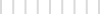
Benefits
A secure, modern workplace with better employee engagement
Automated and user-friendly cloud-based technology for deploying 5000+ Windows devices to eliminate the need for re-imaging new devices manually
A detailed deployment strategy and plan that tracked the scheduling and completion for every end user ensuring minimal downtime
Ensured zero loss of user data with domain standardization initiatives
Improved experience through multi-lingual support for users in ~40 locations across 8 countries in 4 different languages