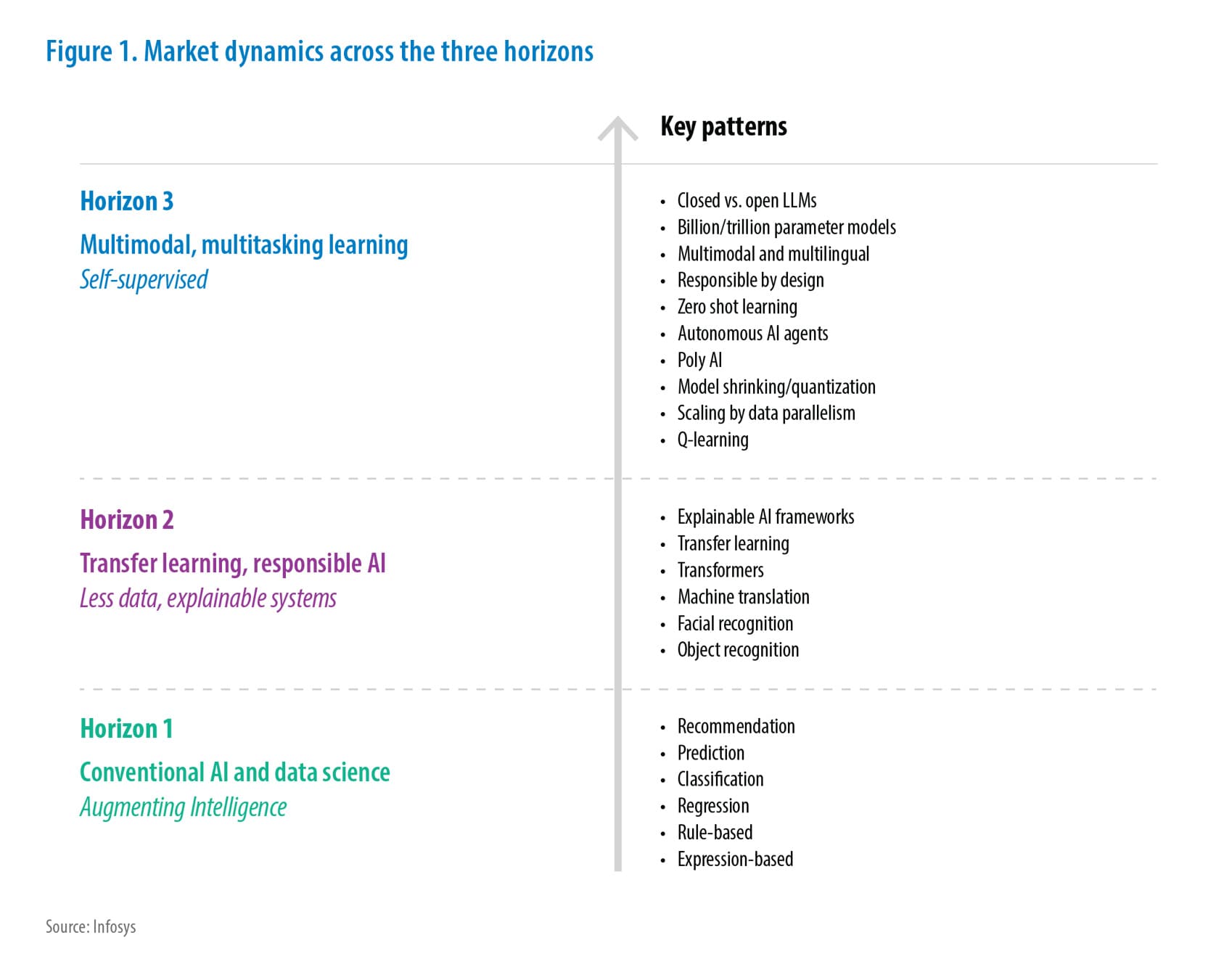Digital Workplace Services
Accessibility-First: Embedding accessibility with Software Development Lifecycle
In the modern digital landscape, Accessibility must evolve along with the digital ecosystem and should be a core part of the Software Development Lifecycle not just a thought at the end of the project. Organizations are more likely to create user-friendly and compliant digital solutions when they integrate web accessibility concepts in each stage of development, starting from requirement discussions till deployment. In this paper, we have outlined a practical approach towards Agile software development that aims to bring accessibility as an integral part of development along with automated procedures to ensure accessibility inclusion.
This paper aims to discuss how organizations can embed web accessibility into the heart of their software development. It describes the importance of accessibility-first approach right from start of project and describes approach to integrate accessibility into each stage of the development life cycle. It provides guidelines and best practices tailored for the key players in agile teams – Product Managers, Developers, and QAs. It also provides insights and solutions to key challenges to initiate and sustain an effective agile accessibility first strategy.
Insights
- This white paper discuss the importance of adopting an accessibility-first approach across Software Development Lifecycle (SDLC).
- It provides practical accessibility guidelines and best practices for the key players in agile teams – Product Managers, Developers, and QAs.
- The paper outlines a step-by-step approach to retrofitting accessibility first strategy for an existing product.
- It also discuss the key challenges and solutions to initiate and sustain an effective agile accessibility first strategy.
Introduction
Digital accessibility makes sure that everyone, including those with disabilities, can access online programs, content, and user experiences. Accessibility is now a key component of innovative software design rather than an afterthought. Accessibility must be fully integrated into the Software Development Lifecycle (SDLC) from the start, given the push of Agile practices for quick iterations and iterative improvements. Businesses can create more inclusive and user-centered digital solutions by integrating accessibility into Agile processes, which include requirement gathering, design, development, testing, and deployment.
This paper explores a systematic approach, guidelines, and best practices to integrating accessibility into Agile software development. Businesses can expedite compliance by implementing accessibility-first principles and leveraging AI-assisted solutions.
Web Accessibility Initiative (WAI) & WCAG
The World Wide Web Consortium, or W3C, is the group that manages the technical specifications for HTML, XML, and other web technologies. In 1996, the W3C formed the Web Accessibility Initiative (WAI) to put together technical guidelines for making web content more accessible to people with disabilities. The WAI published version 1.0 of the Web Content Accessibility Guidelines (WCAG 1.0) as an official recommendation in 1999. Latest version, WCAG 2.2 published on 5 October 2023.
WCAG is the most widely accepted source of accessibility guidelines and accepted as an International Standards Organizations (ISO) standard in 2012, ISO/IEC 40500:2012 (W3C). WCAG guidelines are technology independent and applies to any web product or solution irrespective of underlying UI technologies. To ensure digital accessibility, the Web Content Accessibility Guidelines (WCAG) provide a versatile set of standards that comprise four main principles: Perceivable, Operable, Understandable, and Robust (POUR) for digital accessibility.
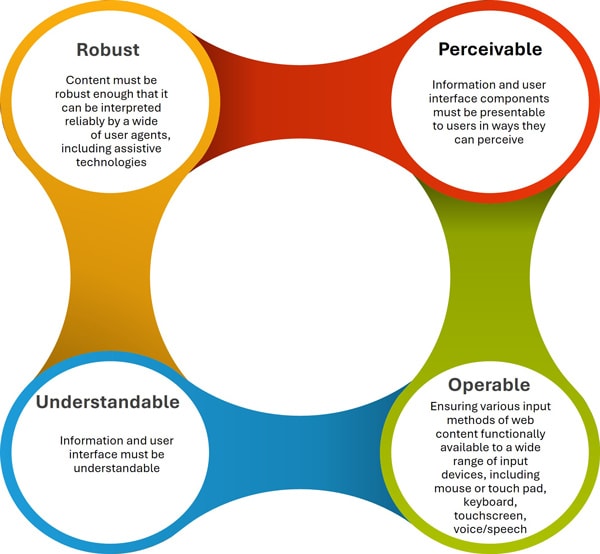
Agile Accessibility
Agile accessibility integrates accessibility into each stage of the digital life cycle, from planning and design to development, testing, and go live. It focuses on ongoing iteration to enhance current digital experiences at every phase. This approach shifts away from the traditional method of evaluating an experience for accessibility only after it has been fully developed.
Integrate accessibility considerations throughout the entire software development lifecycle (SDLC) to ensure that your product is inclusive and accessible to all users.

Accessibility Guidelines and Best practices
Integrating web accessibility deeply into the agile development lifecycle requires clear, actionable guidance for all team members. The following sections provide practical guidelines and best practices tailored for each role. Product Managers, Developers, and Testers can implement these in their daily work. These actionable guidelines and best practices align with the high-level principles, offering concrete steps to ensure accessibility is built into our products from the start, leading to a more inclusive and user-friendly experience for everyone.
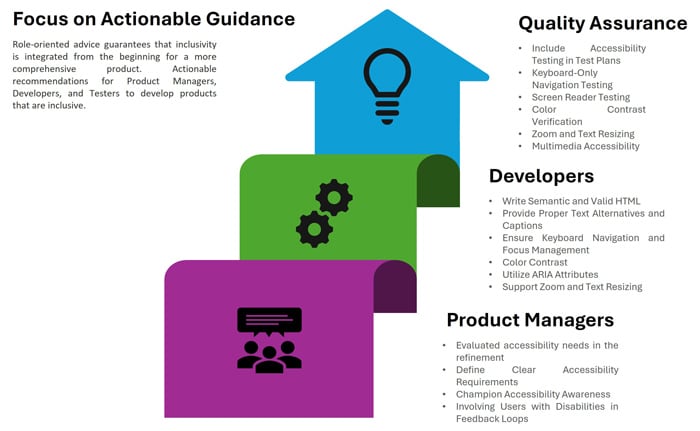
Imagine our team, consisting of Product Managers, Developers, and Quality Assurance guardians, embarking on a journey to build a dashboard. But this was no ordinary dashboard; this was one where anyone could gain insights into the performance of our marketing campaigns, irrespective of any disabilities.
Our wise Product Manager, the architect of our vision, declared from the outset, "Our creation must be inclusive! Everyone, whether they use a mouse, keyboard, or screen reader, must understand the story of our campaign."
And so, with this guiding principle, our journey began.
The Product Manager's Proclamation:
The Product Manager included accessibility into each requirement aspect of our dashboard. "For every feature," they proclaimed during our planning sessions, "we must ask: 'Can everyone experience this inclusively?'"
For our dashboard user story – the tale of an Admin wanting to track campaign engagement – the Product Manager posed pivotal questions:
- "When the screen reader journeys through the charts, will it be able to narrate the key findings?"
- "Will visual cues, like the colors of our performance indicators, also have accompanying text or symbols for those who cannot see them?"
- "How will our keyboard-only navigators be able to dance through the filters and delve into the data?"
These questions were not merely contemplations; they transformed into mandates of the acceptance criteria of our user story:
- "All interactive elements, like the magical filter buttons, shall respond gracefully to keyboard commands."
- "Each visual representation of data, like our charts, must have a textual summary, a narrator whispering the essential insights – for example, 'Last week, Campaign A's engagement took a 20% dip.'"
- "Where colors paint a picture, words for screen readers must also be present, ensuring no one misses the meaning."
The Developer's Craft:
Next in our fellowship were the Developers, the skilled people who transforms our vision to reality. They understood that their code is the foundation upon which accessibility would stand or fall.
"Let our code speak the language of accessibility," they proclaimed, adopting the following principles:
- Semantic Structure: They cautiously select the right HTML5 elements – for the filter navigation, for campaign summaries, and for actions – ensuring a consistent layout structure for assistive technologies, avoiding the trap of utilizing generic s and s for interactive elements.
- Meaningful Alternatives: For each image, video, or audio clip, they use meaningful text alternatives, like detailed alt text for campaign thumbnails, precise closed captions for preview videos, and transcripts for audio summaries, ensuring no details were overlooked.
- Keyboard Harmony: They made certain that every interactive element responds to the tune of the keyboard, enabling users to navigate through filters, buttons, and widgets with ease and utilizing the "Tab" key to move logically through the interface.
- Contrast and Clarity: Equipped with color contrast analyzers, they carefully accessed the readability of text in relation to its background, confirming right contrast levels. They even examined text within the chart tooltips and filter dropdowns for both light and dark themes.
- ARIA Enchantments: They skillfully utilize ARIA attributes to improve the semantics of our HTML, implementing aria-live to notify users of dynamic changes without page reloads and aria-expanded along with aria-controls for sections that can be collapsed.
- Zoom Resilience: They draft our layout using relative measurements, such as rem and %, making sure that when users zoomed in to 200%, the dashboard smoothly adapted, avoiding overlapping of important elements like charts and filter bars.
The QA Guardian's Vigil:
Finally, we had our Quality Assurance guardians, the attentive testers, who would guarantee that our dashboard was truly accessible. They approached their task with great precision, incorporating accessibility testing as a fundamental aspect of their approach.
Their testing scripts comprised of:
- Keyboard Quests: They carefully navigated the dashboard utilizing solely the keyboard, making certain that all filters, buttons, and interactive elements responded as anticipated.
- Screen Reader Audits: They utilized screen readers to listen to the dashboard, verifying the accuracy of notifications, significance of alt text, and the transparency of data summaries. They navigated to the "Campaign Performance" section, making sure that filter status, table headers, and dynamic announcements were all communicated clearly.
- Color Contrast Checks: They utilized color contrast analyzers to verify that text displayed on backgrounds adhered to the WCAG 2.1 guidelines, scrutinizing everything from campaign status indicators to text in dropdowns and tooltips, even validating contrast in both light and dark themes.
- Zoom Scrutiny: They enlarged the browser to 200%, carefully ensuring that all content was still usable, legible, and free from overlapping or truncation, confirming that filter panels, charts, and video previews adjusted correctly.
- Multimedia Validation: For videos, they verified for the existence and synchronization of accurate closed captions. For audio, they made sure that text transcripts were easily accessible and clearly articulated by screen readers.
Thus, through the combined efforts of our Product Manager's vision, the Developer's expertise, and the QA Guardian's attentiveness, our dashboard was not only functional; it was accessible – a reflection of our dedication to creating a genuinely inclusive digital environment, one user story at a time.
Retrofitting Accessibility
Here are the key steps to initiate and sustain an effective accessibility-first strategy for an existing product:

- Conduct an Accessibility Audit:
- Generate a VPAT report to document accessibility features or consider a third-party audit for a comprehensive evaluation.
- Analyze Audit Findings & Identify Solutions:
- Review Audit Reports: Carefully review the audit reports to understand the identified accessibility issues.
- Prioritize Issues: Categorize issues based on severity and impact.
- Follow the best practices and accessibility guidelines for each key role in a project i.e., Product Managers, Developers and QAs.
- Consider Migration to UX3 to get built-in Accessibility support and Plan and Execute Migration:
- Develop a Migration Plan: Work with Atypon to create a detailed migration plan, including timelines, resources, and testing procedures.
- Thorough Testing: Conduct rigorous testing of the migrated site to ensure accessibility compliance and functionality.
- User Feedback: Gather feedback from users with disabilities to identify and address any remaining accessibility issues.
- Ongoing Maintenance and Monitoring:
- Regular Accessibility Audits: Continue to conduct regular accessibility audits to identify and prepare detailed backlog for any new or emerging issues.
- Stay Informed: Keep abreast of evolving accessibility standards and best practices.
Accessibility Challenges
While accessibility is a key element for every business, there are few challenges that every organization faces. A major challenge is that organizations often view accessibility as a cost rather than a valuable investment.
Here is an analysis of such obstacles throughout the various stages of the Software Development Life Cycle (SDLC) and how they can be addressed:
- Planning: During the planning phase it is difficult to identify the specific accessibility needs of a diverse user base, especially when dealing with hidden disabilities or those that are not immediately apparent. AI-powered tools like WAVE and Lighthouse can leverage past project data and industry trends to predict future accessibility needs. This proactive approach allows developers to plan accessibility into their products from the outset, rather than addressing issues after they arise.
- Design: Designers mostly struggle to comply with their designs with accessibility standards, such as the Web Content Accessibility Guidelines. AI powered tools like Stark automatically scan their design files like Figma, Sketch etc. to identify key accessibility issues.
- Development: Due to lack of training or awareness most developers consume time to thoroughly evaluate their code for accessibility. AI powered tools like GitHub Copilot scans code for violations such as missing alt text for images. Developers can try the following prompts to get suggestions to proactively address accessibility during coding:
- Make this [HTML element/component] accessible for screen readers,
- Suggest accessible alternatives for this [UI pattern],
- What are the ARIA attributes needed for this custom [widget name]
- Make the error messages for this form accessible to screen readers.
- Quality Assurance (QA): To assess the accessibility of the system, it requires a core set of screen readers, browsers, operating systems and devices, which is costly and requires a lot of time and resources. AI-Powered User Simulation Tools such as Deque’s axe Dev Tools mimics experiences of people with disabilities like screen reader users, keyboard only users and users with limited motor control. With these techniques, testers able to locate places they deem problematic due to lack of accessibility to the disabled person, which would otherwise be difficult for a non-disabled person to see.
- Deployment & Maintenance Once a digital product or service is launched, the accessibility requirements should be met throughout the lifecycle of the system. Updating existing products, adding new features or upgrading third party libraries can create issues with accessibility. The integration of AI tools for service accessibility monitoring including Siteimprove and Deque axe Monito can help scan and appraise websites and applications every day for accessibility issues. This further helps organizations address any potential regressions.
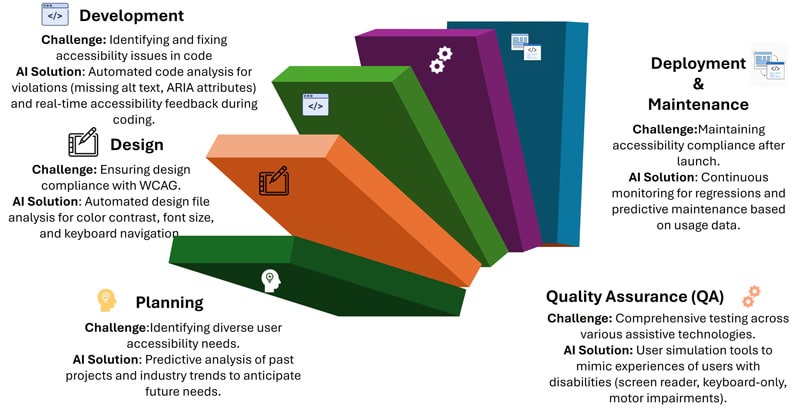
Conclusion
In today's rapidly changing digital world accessibility is necessary for both compliance and responsible software development. Including accessibility as part of process to all SDLC stages, is becoming a new mandate for organizations by applying an accessibility strategy that includes frequent audits, stakeholders’ awareness, and usage of correct set of tools.
Improvement in accessibility is a continuous effort. In addition to the use of appropriate tools, it demands a cultural shift for constant commitment and awareness of accessibility standards. By embracing accessibility as part of Agile development process, organizations can show leadership in the creation of a digital world that is inclusive.
References

Subscribe
To keep yourself updated on the latest technology and industry trends subscribe to the Infosys Knowledge Institute's publications
Count me in!