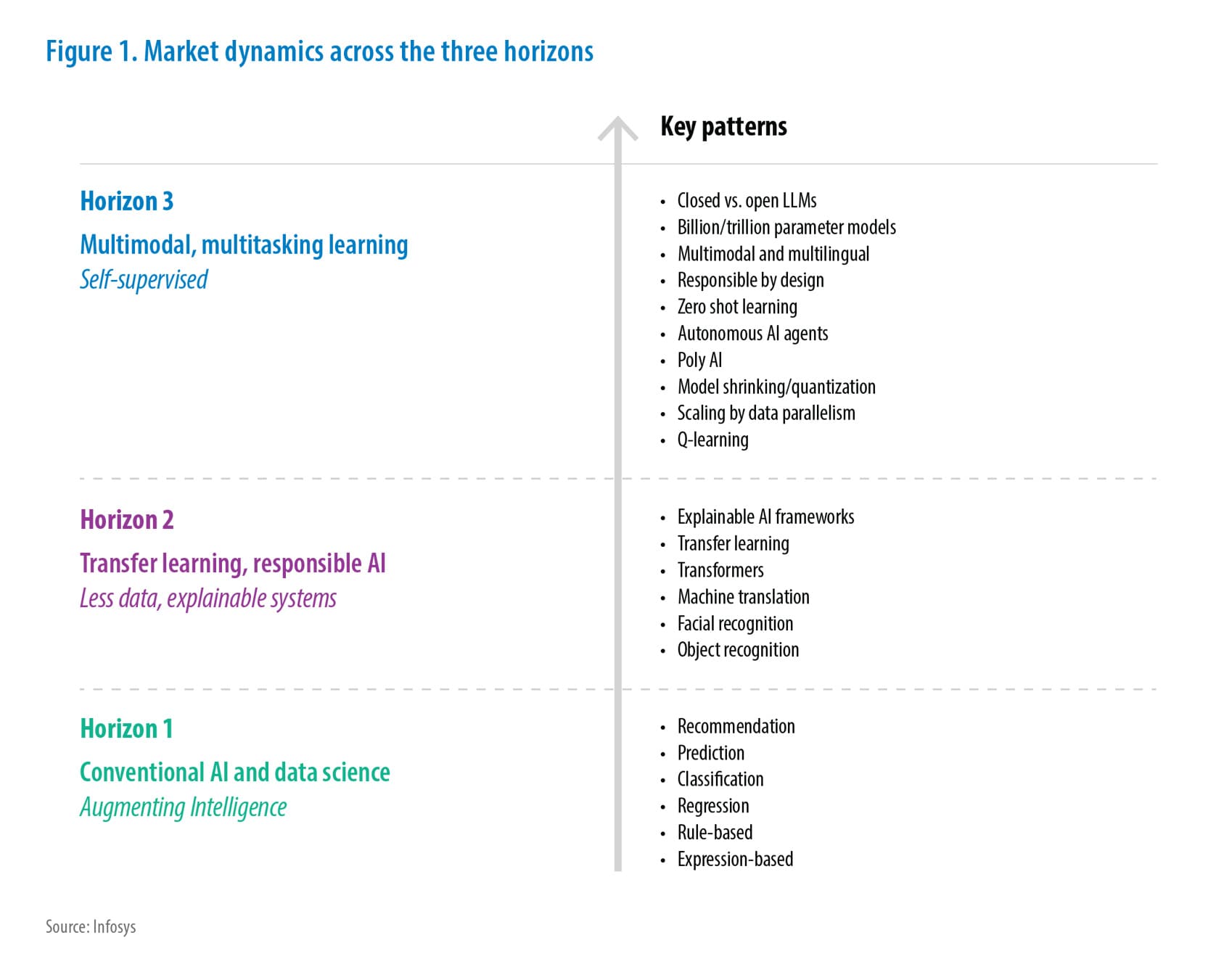Low Code, No Code
Effortless Efficiency: Optimizing Month End Close with Oracle JD Edwards using Orchestrators
This viewpoint explores the Month-end financial close which is particularly challenging for large organizations due to the high volume of transactions, the complexity of their entities, the need for data accuracy and integrity, regulatory requirements, and the necessity for cross-team coordination. Additionally, finance shared service groups often face difficulties with manual reconciliations and ERP knowledge, which can further delay the closing of books.
Insights
- This paper explores the efficiency of the month-end closing process by automating tasks typically managed by finance accountants using Oracle JD Edwards (JDE) Orchestrators. These tasks include Business Process, Reconciliation, Integrity Checks, and Reporting. Month End console for financial closure, created through Oracle digital enablement, allows businesses to trigger Orchestrators with flexible run parameters.
- These Orchestrators perform logical data validation during processing, previously done manually in Excel. The Console simplifies the user interface, making financial accounts ERP agnostic by eliminating the need for extensive training and platform-specific knowledge.
- Additionally, self-service data extraction for various transactions and ledger data reduces dependency on Oracle JD Edwards technical support.
Introduction
Month-end financial close is particularly challenging for large organizations due to the high volume of transactions, the complexity of their entities, the need for data accuracy and integrity, regulatory requirements, and the necessity for cross-team coordination. Additionally, finance shared service groups often face difficulties with manual reconciliations and ERP knowledge, which can further delay the closing of books This solution enhances the efficiency of the month-end closing process by automating certain tasks typically managed by finance accountants using JDE Orchestrators.
An industry survey highlighted that 40% of executives attribute delays in the month-end close process to internal levels of scrutiny, 35% to the need for more detailed financial statements, and 20% to the time required to check for errors.
According to other research surveys, a month-end closure should take three to six business days, however it takes much longer due to system, process and people related issues.
Business Benefits
- Automatically updates period numbers for multiple companies with a single click based on the fiscal date pattern.
- Sends automatic email notifications upon task completion. Provides intuitive integrity checks and reconciliation between various subledger files.
- Eliminates knowledge gaps and reduces dependency on the technical team for data updates, reconciliation, and analysis.
| SI | Console | Details | Functionality | Limitation in Standard |
|---|---|---|---|---|
| 1.1 | Financial Automation – Automatic Fiscal Period Close | The scheduler-based Orchestration triggers on specific Calander or workday which identifies upcoming Fiscal Period and updates in Company Master | This Orchestration triggers on specific date of every month, checks the Fiscal Year and Period setup in Company Master for all companies needing period closure. Then it computes the new FY and Period based on data pattern set up and update the Company Master Work-center /email notification is triggered to requisite stakeholders once multiple companies are opened for new Period. | Manual and effort intensive task to update the period number for multiple companies, error prone when updated without validations. |
| 1.2 | Financial Automation – Identify missing Document Ranges for AP | AP Invoice (Voucher) document number is triggered by Next numbering functionality in JDE, and numbering gets lost if user does not confirm the transaction or delete the transaction later. This Orchestration solution helps in identifying each of the missing ranges and provide excel output | Orchestration solution provides missing document numbers from the sequence for each of the AP document recorded in the system. User can reuse the missing numbers and then correct the sequence accordingly. | No Standard features and missing sequence would raise compliance issues for government reporting which could lead to monetary. penalties Identifying manually during the month end is a time-consuming activity for users. |
| 2.1 | Finance Integrity Checks - General Ledger Vs Account Balance | This orchestration identifies the accounts which are not reconciling between GL (F0911) and TB (F0902). Further it auto-corrects by running the standard Account Report over the error Accounts. | Orchestration provides Account wise Reconciliation of GL vs Account Balance, and triggers Repost to correct it further. This can be configured and executed for Multiple Companies and Ledger types. | Notifications trigger and Auto-corrections features are not available in standard Reports. |
| 2.2 | Finance Integrity Checks - Item Ledger Vs General Ledger | This orchestration reconciles the financial entries associated with Inventory Balances in GL (F0911) and Item Ledger (F4111) | Orchestrator Identifies errors three set of scenarios; if Document amount is mismatch, or if Document Number is missing in Item (or) General Ledger | JDE Standard Report (R41500) do not compare General Ledger amount with Item Ledger. Journal Entries on Inventory accounts do not get captured on Reconciliation |
| 2.3 | Finance Integrity Checks - Goods Received not Invoiced (GRNI) Account Reconciliation | Business finance users reconcile the Inventory Receipts vs pending invoices and this orchestration helps to identify the differences in the Purchase order level. The Receipt amounts and invoice booked are compared between GL vs Purchase order receiver table | The Orchestration report provides information for each purchase order recorded during this period. Receipt and invoiced Amounts are compared, and differences are recorded in the report. The differences are cross checked from Purchase order receiver table to eliminate time consuming activity of Manual extracts and Reconciliation | JDE Standard Report provides information on Purchase orders which are received, vouchered and open amounts and quantities but not comparison with GL |
| 3.1 | Console for Financial Reporting - Open AR Balance by Customer Report | During month-end closing activities, the Finance team compares Open AR balances Vs Customer GL Account Balance. This Orchestrator provides detailed analysis of Customer wise open balances and reconciliation with GL | The Orchestration Report provides details at Customer + GL Offset Level. For each of such combination, Open balances as per AR and GL is identified and differences are calculated. Additionally, Report provides the Account code setup in JDE for respective GL Offset code, and helps to identify and resolve Integrity issues faster and with more accuracy | Standard Reports and application provides limited information which requires additional manual steps reconciliation. |
| 3.2 | Console for Financial Reporting - Open AP Balance by Supplier Report | During month-end closing activities, the Finance team compares Open AP balances Vs Supplier GL Account Balance. This Orchestrator provides detailed analysis of Supplier wise open balances and reconciliation with GL | The Orchestration Report provides details at Supplier + GL Offset Level. For each of such combination, Open balances as per AP and GL is identified and differences are calculated. Additionally, Report provides the Account code setup in JDE for respective GL Offset code, and helps to identify and resolve Integrity issues faster and with more accuracy | Standard Reports and application provides limited information which requires additional manual steps reconciliation. |
| 3.3 | Console for Financial Reporting - Inventory Valuation Report | Inventory Valuation Report provides Item wise Inventory valuation for each branch plant where inventory is available. The report also provides the quantities in primary UOM which can also be used to compare system Inventory vs physical inventory in warehouse | Orchestration based report provides real time valuation of Inventory on standard cost. It provides Branch Plant based visibility of classes of Inventories available in stock. Report provides current position of inventory hence can be used for Inventory Balance reconciliations | Standard Report (R41590) cannot be executed by Company codes. Not flexible and output does not give full picture to Reconcile differences with General Ledger |
| 3.4 | Console for Financial Reporting – Balance Sheet Trends Report | The balance sheet trend report provides a detailed analysis of a company's financial position over time by comparing balance sheet items across multiple periods. The Orchestration based report provides comparison of Current year vs accumulated balances of previous two fiscal years. Additionally, Report provides change occurred for each of the account from Previous year | Orchestration provides Account Level extract of Balance-sheet Posting of Current Fiscal Year, Previous Fiscal Year and Year prior to that. For each of the accounts change in the amounts from Previous year is calculated in terms of percentage (%) | No Standard Report available and Manual extraction of data for multiple fiscal years and aligning to understand the trends is time consuming activity |
| 3.5 | Console for Financial Reporting – Profit & Loss Statement Trends Report | The Profit & Loss trend report provides a detailed analysis of a company's financial position over time by comparing P&L items over multiple periods. The Orchestration based report provides comparison of Current year vs accumulated balances of previous two fiscal years. Additionally, Report provides change occurred for each of the account from Previous year. | Orchestration provides Account Level extract of P&L Posting of Current Fiscal Year, Previous Fiscal Year and Year prior to that. For each of the accounts change in the amounts from Previous year is calculated in terms of percentage (%). | No Standard Report available and Manual extraction of data for multiple fiscal years and aligning to understand the trends is time consuming activity |
| 4.1 | Console for Transaction Extracts - Unposted Batches by Company | Business finance users Identifies the unposted batches at the end of month and post the batches accordingly. Batch posting is essential for Trial Balance update. Identifying the batches for the individual company, creating batch headers for missing batches, removing batch headers without detail transaction records are the subsequent steps for the Business users | Orchestration provides an unposted batch list with Batch fiscal year and period number for the Company number requested. Additionally, Company Current Fiscal year and AP, AR, GL Current period number which helps users to check PBCO, PYEB, PACO errors/ warnings. Automatically creates the Batch headers for which transactions available in ledgers by Batch header is missing | The Standard Report do not share information that Batch belongs to which Company number. Standard JDE Transaction to Batch Header (R007021) report only provides details of missing batch headers but do not create batch headers automatically. |
| 4.2 | Console for Transaction Extracts - Transaction Extracts by Batch Numbers | Business users and ERP support team requires extract transactions for detail analysis of accounting impact and understand Integrities. Certain transactions are recorded in different ledgers like Supplier and Payment Ledger, Customer and receipt ledger, Item ledger and General Ledger etc. Orchestration helps to extract transactions from all the JDE tables (Ledger) for the batches requested | Orchestrations provides extract from Ledgers for all the fields available in respective JDE tables. Different Orchestrations are available for distinct types of transactions like GL Batch Extract,’ ‘AP Invoice Batch Extract,’ ‘Inventory Batch Extract’ etc. Multiple batches can be extracted with single button click | Extracts required to be taken from Individual tables for individual batch numbers. Business user cannot access backend tables hence complete visibility of transaction, and all the associated fields can be checked |
Standard Oracle JDE does not provide notification and workflows over any of these features; however, this Month End Close solution achieves the necessary functionality with output notified to business users upon discrepancies. It applies necessary workflow and validation.
Conclusion
In summary, automating the financial month-end close process improves efficiency, accuracy, consistency, compliance, and scalability, ultimately enhancing financial management and decision-making. While Oracle JD Edwards EnterpriseOne offers comprehensive and streamlined features for various financial processes, business users still spend considerable time on reconciliations, integrity validations, and reporting. This Orchestrator-based tool supports closure activities in a flexible and efficient manner.
References
Throughout the preparation of this viewpoint, information and insights were drawn from a range of reputable sources, including research papers, articles, and resources. Some of the key references that informed the content of this viewpoint include:
These references provided the foundation upon which the discussions, insights, and recommendations in this viewpoint.

Subscribe
To keep yourself updated on the latest technology and industry trends subscribe to the Infosys Knowledge Institute's publications
Count me in!