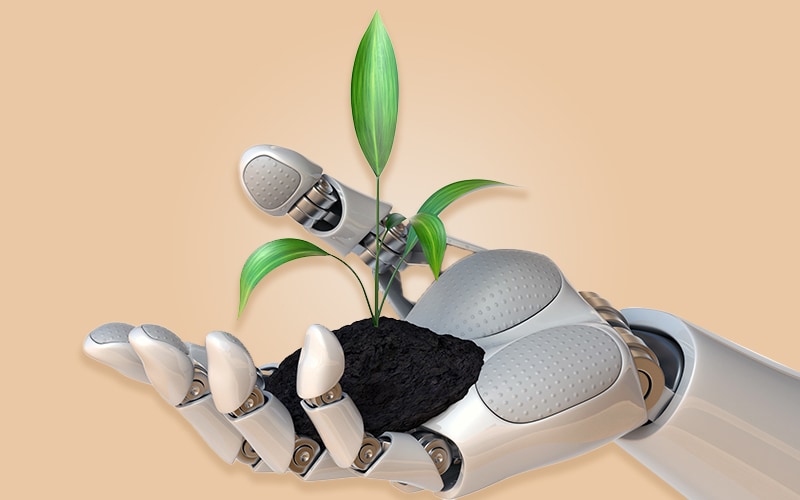Remote collaboration or “working from home” has been widely adopted in 2020 due to COVID-19. It has become the new normal, defying all expectations to reverse the myth about employee productivity. Many clients we have spoken with claim to have recorded significant productivity gains and increased employee engagement through remote working. The National Bureau of Economic Research’s estimate is that 40% of employees working remotely during the pandemic would stick with the model longer term.1
Even industries that most would consider highly unlikely to be effective remotely, are proving the doubters wrong. For instance, Toyota’s product development team recently released a new model of its Sienna minivan, while the team collaborated from home during design and test stages.2
But how long can companies sustain this productivity in the work from home mode? This way of working can place new pressure on staff and requires new systems and support structures to make it effective. Microsoft reported that more than 30% of remote and first line teams (those that work directly with customers or the general public) face an increase in burnout at work during the pandemic.3
Today, most organizations have successfully “lifted and shifted” their business software and workplace productivity tools into the cloud. This simply replicates the traditional way of working, but from home. But modern cloud-native productivity tools such as Microsoft Teams and Slack or application platforms such as Salesforce.com provide much more powerful and novel ways of enabling higher levels of productivity, collaboration, and flexibility. Many are not utilizing these tools to their fullest.
It’s a classic challenge faced in all digital transformation. We call this a “digital ceiling”, which we identified in our Digital Radar report published at the start of 2020.4 To break this ceiling, a different mindset is required from corporates. In terms of productivity and collaboration tools, this means fully embracing the cloud-native capabilities of today’s business applications.
Work better in the cloud
The time for debating the value of cloud is over. It’s now time to get better at using it – and picking the right tools, processes and infrastructure to support it.
“Any debate around the utility of public cloud has been put aside since the onset of COVID-19,” wrote Sid Nag, research VP at Gartner in a recent Gartner Press Release. “For the remainder of 2020, organizations that expand remote work functionality will prioritize collaboration software, mobile device management, distance learning educational solutions and security, as well as the infrastructure to scale to support increased capacity.”5
We believe there are six areas that corporations should focus on in order to maximize the opportunities presented by cloud-native productivity tools. These can be seen as hierarchical steps — one leading to the next (Figure 1).
Figure 1. A hierarchical view of the six opportunities presented by cloud-native working
Source: Infosys Knowledge Institute
Central repository for documents and insights
The cornerstone of all cloud collaboration is a central store of documents and data. Remote working makes it a challenge to maintain multiple versions of vital documents, with geographically spread team members. A cloud-based approach integrates spreadsheets, for example, into one master copy. The cloud offers a central version of truth. Cloud experts can mine vital insights from the documents. It enables rational decision-making with error-free data. It leads to an algorithmic “Live Enterprise”, listening to what is happening in the organization at all times by monitoring vital updates to documents.
Contract lifecycle management (CLM) is one such example for centralized document management on the cloud. It is a complex and critical document that requires negotiations and approvals. Multiple functions and departments are involved in formulating a contract. Salesforce’s cloud-based CLM offers a centralized repository with a dynamic, searchable database, automation of tasks, and advanced reporting features.
App-based working for innovation
Once information is centralized and duplication is avoided with a common document repository, the next step is to utilize effective applications. Rather than just replicating traditional ways of working, businesses should encourage and empower employees to benefit from the range of apps and widgets they can use to improve efficiency. Today’s application suites enable plug-and-play applications with zero or low levels of programming.
An effective remote working model encourages employees to explore multiple efficiency-boosting apps and widgets
General Electric’s Oil & Gas division has such an environment. The organization has grown through a series of acquisitions.6 To support its research and development activities, the division had about 900 applications in 2016. Many of them had 100 or fewer users, but they were vital for the business. It was decided to move the applications to the cloud-based Amazon Web Services (AWS) to control the cost. More than 50 employees were trained on cloud migration and hosting of applications for this critical function. The team was able to build applications and associated services such as monitoring, backups, and automation much faster when compared to traditional software development. More than 50% reduction in the total cost of ownership was achieved.
Microservices-based architecture with APIs
However, applications and services accomplish only specific tasks within their scope. They need integrations to talk to each other and implement end-to-end business processes. A microservices-based architecture has a collection of loosely coupled services that are easy to develop and maintain. Application program interfaces (APIs) are used for these services to talk to each other. This is a lean approach for cost control and rapid development when compared to one large monolith application.
Financial corporation Capital One made a decision in 2015 that all its new applications would be hosted on the AWS cloud platform after the existing applications are rearchitected.7 Following its migration to the cloud, the company uses micro-services and agile methodologies of software development to bring new products and features to the market in weeks, not months or years.
Omni-channel chat board for human communication
Humans use multiple channels of communication. Emails have been a popular mechanism. But they are inefficient to get work done. They need follow-up and are unproductive. Centralized chat boards on the cloud with omni-channel capability to switch between chat, audio, video, and email provide transparency and efficiency. They are action oriented. Organizations that migrate to the cloud need to consider change management to train employees to move away from email-based work to chat-based collaboration.
Canon Financial’s customer service group adopted such an approach. Canon had a legacy system that could not manage omni-channel case management.8 When the management decided to migrate to the Salesforce Service Cloud, the big requirement was blended agents, switching seamlessly from one channel to another – email, phone, chat. Managers needed visibility for load balancing and dynamic allocation of agents. The new system offered these features and resulted in agent efficiency, a drop in average call handling time and training time for new agents.
Cognitive collaboration with bots for automation
Bots automate repetitive tasks to free up bandwidth for humans to focus on innovation. Artificial intelligence supports humans during collaboration in the form of insights and advanced features. It provides real-time insight gathering for tonal assessments and sentiment measurement for the speakers. It provides facial recognition and regeneration of high-definition video from a low-bandwidth source to address the challenges with a congested network.
Johnson Control’s integration of Microsoft’s Cortana for its connected thermostats is an example for a virtual assistant.9 Cortana uses natural language processing. The system accepts voice commands to adjust the indoor parameters like temperature or answer queries on the outside weather.
Immersive collaboration for product visualization
Today’s business environments that include the products, processes, and procedures are complicated to visualize. Simple figures and diagrams may no longer be sufficient. Immersive environments in which teams can see, manipulate, and maybe even touch and feel system products can boost innovation and the cycle time to come up with new ideas.
Fidelity Investments has been exploring the use of virtual reality to build working relationships among its new hires who would work remotely.10 The company shipped virtual reality headsets to 140 new employees in its operations division. The idea is to replicate a physical training program. Virtual reality provides an immersive experience beyond video conferences for collaboration in Fidelity. Beyond training, the company has carried out games and team-building exercises using the VR system.
An approach to migrate to a cloud-based ecosystem
The adoption of a cloud-based strategy for the IT needs of an organization is not limited to the centralized location of documents and applications. It is not just the technology adoption that is important. Equally if not more important is the change management to bring about a transformation in the culture for how organizations work. Enterprises can adopt a cloud-based IT environment by taking the following approach:
- Platform. Choice of the appropriate cloud platform and any partners, if required, for today’s need and future plans is the first step. Business priorities (functionality, cost, reliability, scale, speed) can be translated into technology parameters (architecture, service levels, hardware used, load balancing, support) to rank cloud solution providers in the market and choose the best (Figure 2).
- Governance. Formulation of new data management policies is necessary to make appropriate data accessible to empowered employees. A governance policy can play a key role for data management. It defines accountability for who owns what and lays out the procedure in case of nonconformance.
- Training. The learning function should train employees to design their own business processes and applications. The organization should empower them to implement what they design. The blurring of the line between an independent IT department and the business functions can be the major mindset change required. Employees would be expected to take accountability for the IT ecosystem where possible. They need to wear the dual hats of both technology and business process independently, based on the situation. A classical, siloed IT team may not always be available for implementation and support.
Figure 2. Mapping business requirements to cloud features
Source: Infosys Knowledge Institute
A viable cloud-based IT environment should help in blurring the line between the IT department and the business functions of an enterprise
- Procurement. Employees should be empowered to take decisions in their domains. A change in the way software is procured can lead to employees evaluating and picking widgets that match their requirement. Teams can be provided a budget and an app store to contribute and procure from. The procurement process can insist on a strong business case with details of cost, benefit, effort, and risk.
- Security. Ownership of quality and security of the IT environment rests with everyone in the organization, not just specific functions. The IT department can focus on niche areas in secure management of data. They can formulate policies and procedures for the entire organization and implement them to identify and plug weak spots.
- Compliance - With cloud-based collaboration tools, data moves outside an enterprise. It is imperative to choose the right compliance tools to ensure data loss prevention and integration with a cloud access security broker (CASB). The CASB acts as a bridge between users and cloud service providers to monitor activities for security.
Taking these steps will not only improve productivity and collaboration from the employee point of view. It also enables the employer to better monitor and manage performance and identify bottlenecks through analytics that can be embedded in these cloud-native platforms. This can change the way employees and their performance are evaluated, and how managers can focus their time on unblocking obstacles and improving efficiency.
Successful cloud-based implementation goes beyond its lift-and-shift, it demands fully embracing the several opportunities provided by modern cloud-native tools
In essence, cloud-native applications enable use cases that were simply not easy to implement or too difficult to integrate into traditional on-premise productivity suites. As in so many areas, COVID-19 has provided an unexpected opportunity to transform and modernize. Businesses should not just stop at lift-and-shift to cloud but fully embrace the opportunities presented by modern cloud-native tools, and transform their business practices to be in line with the expectations of the 21st century.
References
- Bartik, Alexander et al, “What jobs are being done at home during the COVID-19 crisis?”, June 2020, National Bureau of Economic Research
- Toyota’s Engineering Team Completes New Sienna Minivan from Home, July 15, 2020, engineering.com
- “The Work Trend Index”, October 2020, Microsoft
- Kavanaugh, Jeff and Watt, Chad, “Infosys Digital Radar 2020”, 2020, Infosys
- Gartner Forecasts Worldwide Public Cloud Revenue to Grow 6.3% in 2020, July 23, 2020, Gartner
- “GE Oil & Gas Case Study”, 2016, Amazon
- “How to cloud” with Capital One, Amazon
- Canon Financial Services Case Study
- Malaviarachchi, Rushmi, Johnson Controls Utilizes Microsoft Technology to Expand the Smart Thermostat Category, January, 2018, Microsoft
- “Fidelity investments tries collaboration via virtual reality”, October 5, 2020, WSJ